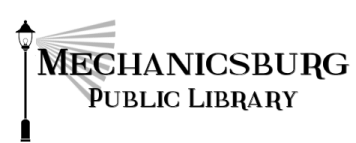Lynda
What is Lynda.com ? Access thousands of online courses from experts on such topics as business, internet, job searching, photography and more. This online service is designed to support learners who want to gain specific software, technology, creative, and business skills.
Getting Started with Lynda.com
After you've logged in with your library card number and PIN, you will be prompted to create an account with Lynda.com. You'll use this profile to create playlists, manage your course history, keep notes, and track your Certificates of Completion.
Learn more by watching the "How to Use Lynda.com" video. It provides an overview of the site, guidance on viewing the videos, and tips for working with your profile. "Make the most out of your Lynda.com membership. Watch this course to learn how to quickly find the training and tools you need to create your own personalized learning path. First, find out about the types of videos we offer at Lynda.com, including in-depth software training, first looks at up-and-coming technology trends, courses to help you develop critical business skills, techniques for creative pros, and inspirational documentaries. Then get a demo of special library features such as bookmarks, playlists, notes, transcripts, certificates of completion, and FAQs, and learn where to turn for help when you need it. Plus, find out how to access Lynda.com on the go, using our mobile apps and offline viewing capabilities."
More resources are available at Digital Resources under the website Find Information section.